よく話題になっている単語
動画数:1032件

Effective Neovim setup for web development towards 2024
▶ Check out my product: Inkdrop - Markdown note-taking app
https://www.inkdrop.app/?utm_source=devaslife&utm_medium=youtube&utm_campaign=vlog&utm_content=fFHlfbKVi30
▶ Article version: https://www.devas.life/effective-neovim-setup-for-web-development-towards-2024/
▶ My dotfiles https://github.com/craftzdog/dotfiles-public
▶ My equipment http://uses.craftz.dog/
▶ My wallpaper packs are now available🥳 Check out serene imagery from my coding tutorials here: https://www.craftz.dog/wallpapers
Follow me online here:
▶ Subscribe to my newsletter https://www.devas.life/
▶ X (Twitter) https://twitter.com/inkdrop_app
▶ Instagram https://instagram.com/craftzdog
▶ My second channel https://www.youtube.com/@craftzdog
00:00 Coming up
00:53 Introduction
03:47 Install LazyVim
06:30 Why I chose LazyVim
08:24 Change the theme to Solarized Osaka
09:39 Basic keymaps
15:16 Customize some keymaps
16:09 Clone an example project
16:52 Change conceallevel
18:17 Enable undercurl
19:08 Install extras
21:48 Configure cowboy
26:23 Configure Telescope
37:31 Noice
39:54 Change the notification timeout
Incline 40:50
45:18 bufferline
47:03 lualine
47:56 inc-rename
49:08 mason
50:37 Tree-sitter
52:46 Disable flash and enable cursor animatior
54:19 Customize startup logo
55:41 Demo: Update my homepage
1:00:00 Thanks for watching
1:00:05 One more thing..
#Neovim #CodeWithMe #ASMR
#Productivity #Solo dev #Programming #Indie dev #Code with me #Tutorial #JavaScript #Neovim #Vim
2023年11月14日
00:00:00 - 01:00:28

How to build a portfolio website using Next.js, Chakra UI, Framer Motion, and Three.js
Hello. I'm Takuya Matsuyama from Osaka, Japan, an indie developer making a Markdown note-taking app called Inkdrop.
In this video, I share how I built my portfolio website using Next.js, Chakra UI, Framer Motion, and Three.js.
I hope you enjoy it!
▶ Check out my product: Inkdrop - Markdown note-taking app
https://www.inkdrop.app/?utm_source=devaslife&utm_medium=youtube&utm_campaign=vlog&utm_content=bSMZgXzC9AA
▶ Visit my homepage
https://www.craftz.dog/
▶ Source code
https://github.com/craftzdog/craftzdog-homepage
▶ My dotfiles
https://github.com/craftzdog/dotfiles-public
▶ My terminal set up
https://www.youtube.com/watch?v=KKxhf50FIPI
▶ My NeoVim set up
https://www.youtube.com/watch?v=FW2X1CXrU1w
▶ My recording equipments
* Video editing: Final Cut Pro X
* Camera: Fujifilm X-T4
* Mic: Zoom H1n
* Slider: SliderONE v2
* Terminal: Hacked Hyper - https://dev.to/craftzdog/getting-side-by-side-preview-in-a-terminal-app-hyper-20ii
Follow me online here:
▶ Twitter https://twitter.com/inkdrop_app
▶ Subscribe to my Newsletter https://www.devas.life/
▶ Blog https://blog.inkdrop.app/
▶ Instagram https://instagram.com/craftzdog
Credits:
▶ BGM: Epidemic Sound https://www.epidemicsound.com/referral/p96aa8/
0:00 Digest
01:27 Create a new project
02:51 Configure the project (ESLint, Prettier, etc)
05:06 Create index page
07:35 Integrate with Chakra UI
11:16 Go to a cafe!
12:00 Add a navigation bar
27:05 Support dark theme
34:17 Change font
35:21 Add my profile image
37:43 Add animated profile sections
40:04 Add my bio
45:19 Animate the toggle theme button
47:02 Add 'works' page
54:36 Implement page transitions with Framer Motion
58:42 Add 3D voxel dog with Three.js
01:16:36 Back to my home and fix dog's top margin
01:17:01 Customize 404 page
01:19:19 Add work detail pages
01:27:01 Add 'Posts' page
01:30:15 Add social media links
01:36:07 Deploy the website on Vercel
01:38:07 Deploy successful 🎉
#codewithme #ASMR #codingtutorial
#Productivity #Solo dev #Programming #Indie dev #NextJS #ReactJS #ChakraUI #ThreeJS
2021年10月15日
00:00:00 - 01:39:25

今後プログラミングはAIがやるから勉強しなくて良い?【ひろはす】
このチャンネルはゲーム業界歴約20年の私が、ゲームクリエイターになりたい人や個人でゲームを作っていきたい人、ゲーム会社に就職・転職したい人のために、開発・制作のノウハウや売上の伸ばし方、企画やプログラムのコツ、勉強法など様々な情報を語っていくチャンネルです。
チャンネル登録よろしくお願いします!
メインチャンネル
https://www.youtube.com/@hirohasu
サブチャンネル
https://www.youtube.com/@hirohasu2
ひろはすが弟にゲーム開発を教えるチャンネル
https://www.youtube.com/@KKGame
各種SNSもフォローよろしくお願いします!
【Twitter】
https://twitter.com/hirohasusan/
【Instagram】
公式 https://www.instagram.com/hirohasu_game/
プライベート https://www.instagram.com/hirohasusan/
【TikTok】
https://vt.tiktok.com/ZSageMeq
■プロフィール
ファミコンのスーパーマリオブラザーズに出会いゲームクリエイターを目指し始める。
小学生から個人でゲーム開発を始める。
専門学校卒業後ゲーム会社に3Dグラフィックデザイナーとして就職。
10年間サラリーマンとしてゲームを作った後独立して再び個人でゲームを作り始める。
現在は趣味でゲームを作りながらゲームクリエイターになりたい人を応援するために各種SNSでノウハウを発信しています。
※記載されている会社名・製品名・システム名などは、各社の商標、または登録商標です。
#ひろはす #ゲーム開発 #ゲーム制作 #ゲームクリエイター
#ゲーム #UCmrZx6L5NT_onReOmWhO3ug #ゲームクリエイター #ゲーム制作 #ゲーム開発 #ひろはす #ゲーム業界
2024年04月18日
00:00:00 - 00:00:29
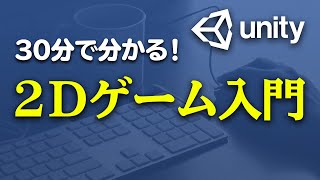
【Unity】初心者向けに2Dゲームの作り方を解説します【ひろはす】
■目次
0:00 オープニング
0:39 プロジェクトの作成
1:13 2Dと3Dの違い
2:20 画面サイズの設定
3:17 オブジェクト作成
6:44 物理エンジンの設定
11:25 スクリプト作成時の注意点
13:12 ボールのスクリプト
17:57 ブロックのスクリプト
20:37 プレイヤーのスクリプト
28:11 まとめ
■参考
この動画の完成プロジェクト
https://github.com/hirohasuYouTube/Unity2D
Unityインストール方法
https://youtu.be/FIIeGcDsr7U
Unity C#基礎講座
https://youtu.be/hydf8TrgFE0
3D版Unity入門
https://youtu.be/muOOLwfbjfs
このチャンネルはゲーム業界歴約20年の私が、ゲームクリエイターになりたい人や個人でゲームを作っていきたい人、ゲーム会社に就職・転職したい人のために、開発・制作のノウハウや売上の伸ばし方、企画やプログラムのコツ、勉強法など様々な情報を語っていくチャンネルです。
チャンネル登録よろしくお願いします!
ひろはすゲームクリエイター養成所
https://www.youtube.com/channel/UCmrZx6L5NT_onReOmWhO3ug
ひろはすゲーム雑談所
https://www.youtube.com/channel/UCTX8yV1KT3y9MXjFdlyijjA
ひろはすが弟にゲーム開発を教えるチャンネル
https://www.youtube.com/channel/UCBm81diJQ-_xNalwgM2atXA
最新情報はこちら!フォローよろしくお願いします!
【Twitter】
https://twitter.com/hirohasusan/
【Instagram】
https://www.instagram.com/hirohasusan/
普段ゲームしてる風景をTwitchで配信してます。
https://www.twitch.tv/hirohasusan
■プロフィール
ファミコンのスーパーマリオブラザーズに出会いゲームクリエイターを目指し始める。
小学生から個人でゲーム開発を始める。
専門学校卒業後ゲーム会社に3Dグラフィックデザイナーとして就職。
10年間サラリーマンとしてゲームを作った後独立して再び個人でゲームを作り始める。
現在は趣味でゲームを作りながらゲームクリエイターになりたい人を応援するために各種SNSでノウハウを発信しています。
※記載されている会社名・製品名・システム名などは、各社の商標、または登録商標です。
#ひろはす
#Unity
#ゲームの作り方
#ゲーム #UCmrZx6L5NT_onReOmWhO3ug #ゲームクリエイター #ゲーム制作 #ゲーム開発 #youtuber #ユーチューバー #講座 #初心者 #開発 #制作 #ひろはす #Unity
2021年08月25日
00:00:00 - 00:30:12

How to Build a Startup Without Funding by Pieter Levels
📚 My book is out now: https://makebook.io
🐥 My Twitter: https://twitter.com/levelsio
Presented at Dojo Bali http://dojobali.org, thanks to Michael Craig and Haren Tambi for hosting, Marc-Antoine Fonne for filming, Andrey Azimov, Clare Harrison, and Petr Suska for supporting.
The popular narrative of startups is outdated. You don't need venture capital to build a startup. You do need a DIY attitude, a lot of persistence and become a generalist who can learn new skills like coding, design and marketing quickly. This way of building a startup is called bootstrapping and it's the coolest way to do it I think. The best thing is you don't need to rub up to venture capitalists to get funding, you keep ownership of your company and you have higher odds to make more money.
The 7 stages of bootstrapping a startup:
00:00 Intro
6:58💡 Idea
11:58 🛠 Build
14:50 🚀 Launch
20:15 🌱 Grow
26:18 💰 Monetize
33:20 🤖 Automate
35:48 🚪 Exit
Subscribe on YouTube: https://youtube.com/levelsio
Follow me on Instagram: https://instagram.com/levelsio
Follow me on Twitter: https://twitter.com/levelsio
Follow me on Facebook: https://facebook.com/levelsio
Read my blog: https://levels.io
This event took place in at http://dojobali.org in Canngu, Bali on January 15, 2018.
This is straight from my book that's coming out this month called MAKE (http://makebook.io/) for $30. Don't worry, this book is only 1% of my income, so I'm not a bullshit artist telling you to buy my book. I am doing fine without it! Thanks!
ABOUT ME
I am Pieter Levels, the founder of Nomad List (https://nomadlist.com/), the biggest crowdsourced city database and digital nomads social network. I also founded Remote OK (http://remoteok.io/), the biggest remote jobs board in the world.
After I was quickly going broke in 2014, I started building "12 startups in 12 months" which got a lot of attention and forced me to ship a new app every month.
Most of those apps didn't become successful, but some did: Nomad List became a real startup with millions of monthly users, multiple acquisition offers, $25,000 to $40,000/month in revenue, while having a real cultural impact of getting tens of thousands of people to travel and work remotely.
Remote OK started as a basic jobs board for remote workers, and grew out to now be the highest traffic generating remote careers platform with about $30,000 to $70,000/month revenue in job posts.
My total revenue over all my projects together has now surpassed $100,000/month and is growing at 1.76x per year. I share this to make the point again: it's possible to bootstrap a company without venture capital and all the bullshit that comes with it.
I also won Product Hunt's Maker of the Year in 2016 and 2018, won Product Hunt's Side Project of the Year in 2018, am the #1 most upvoted Product Hunt maker, got my apps multiple times to #1 on Hacker News and I was on the frontpage of Reddit twice (with Nomad List and Hoodmaps).
I don't have the keys to success, so I can only tell you what worked for me. A few principles I hold is that I don't take external funding, I do everything myself, I mostly don't really hire, I automate a lot which means I have lots of robots working for me 24/7, I like transparency and I hate business bullshit. That means I share my revenue, share the problems I have and the successes when things do work. This presentation is pretty much that!
EVENT PAGE:
https://www.facebook.com/events/1546232848746952/
CREDITS
🎤 Host: Haren Tambi & Michael Craig @ http://dojobali.org
📷 Camera: Marc-Antoine Fonne
😃 Audience: Andrey Azimov, Clare Harrison, Petr Suska + more
⌨ Transcribing: http://rev.com Anna K.
Portuguese (Brazil) subtitles by Eric Vieira @eric_vieira
#startup #startups #build a startup #building startups #bootstrapping #indiehackers #nomadlist #nomad list #levelsio #venture capital #how to build a startup #startuplife #remote work #digital nomad #digital nomads #pieter levels
2018年01月24日
00:00:00 - 01:00:00
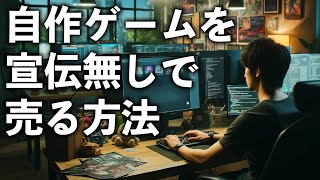
自作ゲームを売るための必須要素を解説します【ひろはす】
売れるゲームクリエイターを育成するオンラインスクール
「GC’sブートキャンプ」開校!
期間限定で超実践型オンラインセミナー無料公開中!
セミナー視聴で僕の電子書籍「超実践型インディーゲームクリエイターガイド」をプレゼント!
今すぐ公式LINEに登録しよう!👇
https://penguin-asp.com/lp/1fpj/70ri
※スクールに関する質問は公式ラインにお願いします!
このチャンネルはゲーム業界歴約20年の私が、ゲームクリエイターになりたい人や個人でゲームを作っていきたい人、ゲーム会社に就職・転職したい人のために、開発・制作のノウハウや売上の伸ばし方、企画やプログラムのコツ、勉強法など様々な情報を語っていくチャンネルです。
チャンネル登録よろしくお願いします!
メインチャンネル
https://www.youtube.com/@hirohasu
サブチャンネル
https://www.youtube.com/@hirohasu2
ひろはすが弟にゲーム開発を教えるチャンネル
https://www.youtube.com/@KKGame
各種SNSもフォローよろしくお願いします!
【Twitter】
https://twitter.com/hirohasusan/
【Instagram】
公式 https://www.instagram.com/hirohasu_game/
プライベート https://www.instagram.com/hirohasusan/
【TikTok】
https://vt.tiktok.com/ZSageMeq
■プロフィール
ファミコンのスーパーマリオブラザーズに出会いゲームクリエイターを目指し始める。
小学生から個人でゲーム開発を始める。
専門学校卒業後ゲーム会社に3Dグラフィックデザイナーとして就職。
10年間サラリーマンとしてゲームを作った後独立して再び個人でゲームを作り始める。
現在は趣味でゲームを作りながらゲームクリエイターになりたい人を応援するために各種SNSでノウハウを発信しています。
※記載されている会社名・製品名・システム名などは、各社の商標、または登録商標です。
#ひろはす #ゲーム開発 #ゲーム制作 #ゲームクリエイター
#ゲーム #UCmrZx6L5NT_onReOmWhO3ug #ゲームクリエイター #ゲーム制作 #ゲーム開発 #ひろはす #ゲーム業界
2024年04月20日
00:00:00 - 00:10:43

【超初心者向け】ブロック崩しを作りながらUnityの基本的な使い方を解説します
今回はUnityの入門動画として、じっくり使い方を解説する動画を作ってみました。
かなり長い動画になってるので、再生しながら一緒にじっくり作業していただければと思います👍
■よくある質問の参考サイト
日本語化方法が分からない
https://dkrevel.com/unity-explain/unity-japanese/
スクリプトが開かない、開かなくなった
https://bluebirdofoz.hatenablog.com/entry/2019/12/17/092922
スクリプトで候補が出ない
https://obenkyolab.com/?p=1833
■目次
0:00 オープニング
1:41 解説開始
2:34 エディターの解説
5:07 オブジェクトの移動、回転の仕方
6:07 シーンの説明
7:26 オブジェクトの作成
13:18 マテリアルの解説
18:04 セーブ方法の解説
18:36 物理エンジンの解説
21:14 物理マテリアルの作成
23:55 物理コンストレインの解説
24:38 スクリプトの作成と解説
26:20 プレイヤーのスクリプト
35:36 ボールのスクリプト
40:26 ブロックのスクリプト
43:51 まとめ
44:22 エンディング
■参考
Unity
https://unity.com
Unityのインストール方法の解説
https://youtu.be/FIIeGcDsr7U
プロジェクトデータ
https://github.com/hirohasuYouTube/BlockBreak
このチャンネルはゲーム業界歴約20年の私が、ゲームクリエイターになりたい人や個人でゲームを作っていきたい人、ゲーム会社に就職・転職したい人のために、開発・制作のノウハウや売上の伸ばし方、企画やプログラムのコツ、勉強法など様々な情報を語っていくチャンネルです。
チャンネル登録よろしくお願いします!
ひろはすゲームクリエイター養成所
https://www.youtube.com/channel/UCmrZx6L5NT_onReOmWhO3ug
ひろはすゲームグラフィック研究所
https://www.youtube.com/channel/UCWpkVWp9-BlcacwFfv4liHg
ひろはすゲーム雑談所
https://www.youtube.com/channel/UCTX8yV1KT3y9MXjFdlyijjA
最新情報はこちら!フォローよろしくお願いします!
【Twitter】
https://twitter.com/hirohasusan/
【Instagram】
https://www.instagram.com/hirohasusan/
■プロフィール
ファミコンのスーパーマリオブラザーズに出会いゲームクリエイターを目指し始める。
小学生から個人でゲーム開発を始める。
専門学校卒業後ゲーム会社に3Dグラフィックデザイナーとして就職。
10年間サラリーマンとしてゲームを作った後独立して再び個人でゲームを作り始める。
現在は趣味でゲームを作りながらゲームクリエイターになりたい人を応援するために各種SNSでノウハウを発信しています。
※記載されている会社名・製品名・システム名などは、各社の商標、または登録商標です。
#ひろはす
#Unity
#初心者
#ゲーム #UCmrZx6L5NT_onReOmWhO3ug #ゲームクリエイター #ゲーム制作 #ゲーム開発 #youtuber #ユーチューバー #講座 #初心者 #開発 #制作 #ひろはす #Unity
2020年09月19日
00:00:00 - 00:47:34

How to set up Neovim for coding React, TypeScript, Tailwind CSS, etc on a new M2 MacBook Air
Hello. I'm Takuya Matsuyama from Japan, an indie developer making a Markdown note-taking app called Inkdrop.
In this video, I share my latest Neovim setup for my app developments using React, React Native, TypeScript, etc.
I hope you enjoy it :)
▶ Check out my product: Inkdrop - Markdown note-taking app
https://www.youtube.com/watch?v=-qBavwqc_mY
▶ My dotfiles
https://github.com/craftzdog/dotfiles-public
▶ My terminal setup
https://youtu.be/RNqDkF17ogY?t=293
▶ My equipment
* Video editing: Final Cut Pro X
* Camera: Fujifilm X-T4
* Mic: Zoom H1n
* Slider: SliderONE v2
* Keyboard: Keychron K2 (V1) with brown switches and PGA profile ABS Doubleshot keycaps
* Browser: Min - https://minbrowser.org/
* Keystroke visualizer: KeyCastr - https://github.com/keycastr/keycastr
* Cursor effect: Cursor Pro - https://apple.co/3rlWOBA?at=11l7AK
Follow me online here:
▶ Twitter https://twitter.com/inkdrop_app
▶ Blog https://blog.inkdrop.app/
▶ Instagram https://instagram.com/craftzdog
▶ Subscribe to my Newsletter https://www.devas.life/
00:00 Hello
02:20 Install Neovim
03:06 Create init.lua
03:21 Base configuration
09:37 Highlights
10:40 Basic keymaps
17:56 Clipboard
20:09 Packer - Lua-based package manager
22:07 Color scheme: Neosolarized
28:37 Status line: Lualine
35:02 Create a demo project
36:29 Fix a Neosolarized error
36:49 Lspconfig
43:43 Auto-completion: Lspkind and cmp
50:02 Snippets: Luasnip
51:15 Syntax highlightings: Treesitter
54:23 Autotag and Autopair
56:43 Fuzz finder: Telescope
01:06:32 File icons: web-devicons
01:08:17 Tabs: Bufferline
01:12:31 Color code highlightings: Colorizer
01:14:16 LSP Uls: Lspsaga
01:19:18 Code formatter: Prettier and null-ls
01:25:42 Git markers: gitsigns
01:27:42 git
01:29:46 LSP tool: mason
01:33:45 Wrap up
01:36:20 Thanks for watching
Credits:
▶ BGM: Epidemic Sound https://www.epidemicsound.com/referral/p96aa8/
#codewithme #neovim #asmr
#Productivity #Solo dev #Programming #Indie dev #Neovim #Vim #Tutorial #React #TypeScript #LSP
2022年08月09日
00:00:00 - 01:36:35

How to set up PowerShell prompt with Oh My Posh on Windows 11
Hello. I'm Takuya Matsuyama from Japan, an indie developer making a Markdown note-taking app called Inkdrop.
I've set up PowerShell environment for my Windows PC.
I hope you enjoy it!
▶ Check out Kazephoto's beautiful nature videos
https://www.youtube.com/watch?v=2LRXlZtF7xc
▶ Check out my product: Inkdrop - Markdown note-taking app
https://www.inkdrop.app/?utm_source=devaslife&utm_medium=youtube&utm_campaign=vlog&utm_content=5-aK2_WwrmM
▶ Ingredients
* Scoop - A command-line installer
* Git for Windows
* Oh My Posh - Prompt theme engine
* Terminal Icons - Folder and file icons
* PSReadLine - Cmdlets for customizing the editing environment, used for autocompletion
* z - Directory jumper
* PSFzf - Fuzzy finder
▶ My dotfiles
https://github.com/craftzdog/dotfiles-public
▶ My Windows PC build
https://www.youtube.com/watch?v=a4CqHh233cM
▶ My NeoVim set up
https://www.youtube.com/watch?v=FW2X1CXrU1w
▶ My desk setup
* https://www.youtube.com/watch?v=1OFDMwDlnOE
▶ My equipments
* Video editing: Final Cut Pro X
* Camera: Fujifilm X-T4
* Mic: Zoom H1n & Blue Microphones Yeti
* Slider: SliderONE v2
* Keyboard: Keychron K2V2 - https://www.youtube.com/watch?v=-UW_c8VT2ZE
* Browser: Min
Follow me online here:
▶ Twitter https://twitter.com/inkdrop_app
▶ Blog https://blog.inkdrop.app/
▶ Instagram https://instagram.com/craftzdog
▶ Subscribe to my Newsletter https://www.devas.life/
Credits:
▶ BGM: Epidemic Sound https://www.epidemicsound.com/referral/p96aa8/
0:00 Digest
01:24 Install patched nerd fonts (Hack)
02:06 Configure Windows Terminal
03:29 Install PowerShell
04:03 Change the default shell
04:29 Change the terminal background color
05:43 Install Scoop (Comamnd-line installer)
06:50 Install Git for Windows
08:12 Install Neovim
08:50 Make a user profile and set command aliases
10:21 Install Oh My Posh (Prompt theme engine)
11:32 Customize prompt (Path)
16:23 Customize prompt (Git)
20:24 Customize prompt (Right bubbles)
27:26 Load the prompt config in the profile
28:38 Install NodeJS and check the version bubble
29:46 Install Terminal Icons
30:41 Install z - Directory jumper
31:25 Install PSReadLine - Autocompletion
32:58 Install Fzf - Fuzzy finder
34:21 Update the profile
36:13 Add a utility command - `which`
37:19 Appendix - Oh My Posh themes
39:12 Thank you for watching :)
#PowerShell #ASMR #RainSounds
#Productivity #Solo dev #Programming #Indie dev #PowerShell #ASMR #CodeWithMe #RainSounds #Nature
2021年12月08日
00:00:00 - 00:39:35

ドラクエシリーズから学ぶ戦闘システム【ひろはす】
このチャンネルはゲーム業界歴約20年の私が、ゲームクリエイターになりたい人や個人でゲームを作っていきたい人、ゲーム会社に就職・転職したい人のために、開発・制作のノウハウや売上の伸ばし方、企画やプログラムのコツ、勉強法など様々な情報を語っていくチャンネルです。
チャンネル登録よろしくお願いします!
メインチャンネル
https://www.youtube.com/@hirohasu
サブチャンネル
https://www.youtube.com/@hirohasu2
ひろはすが弟にゲーム開発を教えるチャンネル
https://www.youtube.com/@KKGame
各種SNSもフォローよろしくお願いします!
【Twitter】
https://twitter.com/hirohasusan/
【Instagram】
公式 https://www.instagram.com/hirohasu_game/
プライベート https://www.instagram.com/hirohasusan/
【TikTok】
https://vt.tiktok.com/ZSageMeq
■プロフィール
ファミコンのスーパーマリオブラザーズに出会いゲームクリエイターを目指し始める。
小学生から個人でゲーム開発を始める。
専門学校卒業後ゲーム会社に3Dグラフィックデザイナーとして就職。
10年間サラリーマンとしてゲームを作った後独立して再び個人でゲームを作り始める。
現在は趣味でゲームを作りながらゲームクリエイターになりたい人を応援するために各種SNSでノウハウを発信しています。
※記載されている会社名・製品名・システム名などは、各社の商標、または登録商標です。
#ひろはす #ゲーム開発 #ゲーム制作 #ゲームクリエイター
#ゲーム #UCmrZx6L5NT_onReOmWhO3ug #ゲームクリエイター #ゲーム制作 #ゲーム開発 #ひろはす #ゲーム業界
2024年04月17日
00:00:00 - 00:00:39